In the next update to our room scheduling software MIDAS, we’re introducing a powerful new feature called Venue “Blocking”.
Venue Blocking allows you to define a set of “rules” for making some rooms become automatically “Unavailable” when certain other spaces are booked.
Let’s take a closer look at how “Venue Blocking” can be useful in a typical usage case…
Say you have a large “Sports Hall” that can either be booked in its entirety, or divided into two halves that can each be booked separately…

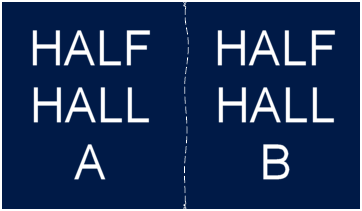
The 3 different spaces available for booking (“Sports Hall”, “Half Hall A” and “Half Hall B”) can each be added to MIDAS as individual venues:
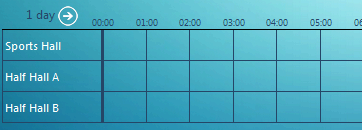
Now, if someone books the entire “Sports Hall”, you then want to prevent anyone else from being able to book a half hall at the same time – and that’s where Venue “Blocking” comes in!
You can setup a few simple blocking rules to prevent the “Sports Hall” from being booked if either half (or both halves) of the hall have been booked, and vice versa. This is achieved from the new “Blocking” tab on the Manage Venues Screen (MIDAS Admin Options → Manage Venues). In the screenshot below you can see that “Half Hall A” and “Half Hall B” have both been set to be blocked when “Sports Hall” is in use:
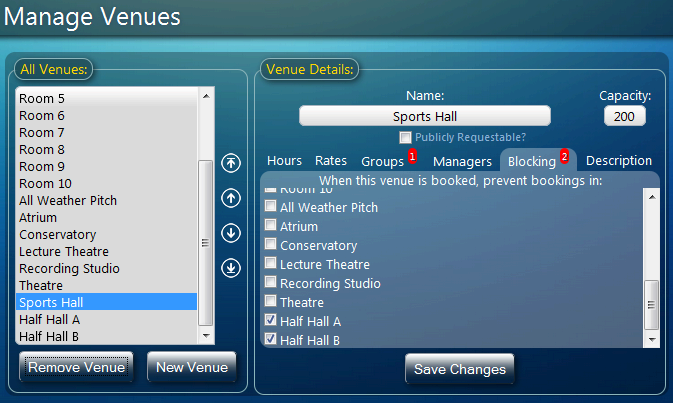
Once your blocking rules have been defined, MIDAS will then apply them accordingly when checking booking availability. In the below example, we’ve tried to book all 3 spaces at the same time, and because of the blocking rules that have been defined, MIDAS prevents us from booking all 3 spaces:

So as you can see, “Venue Blocking” is a very useful and powerful addition to our web based software, that’s coming with our next update, MIDAS v4.05.