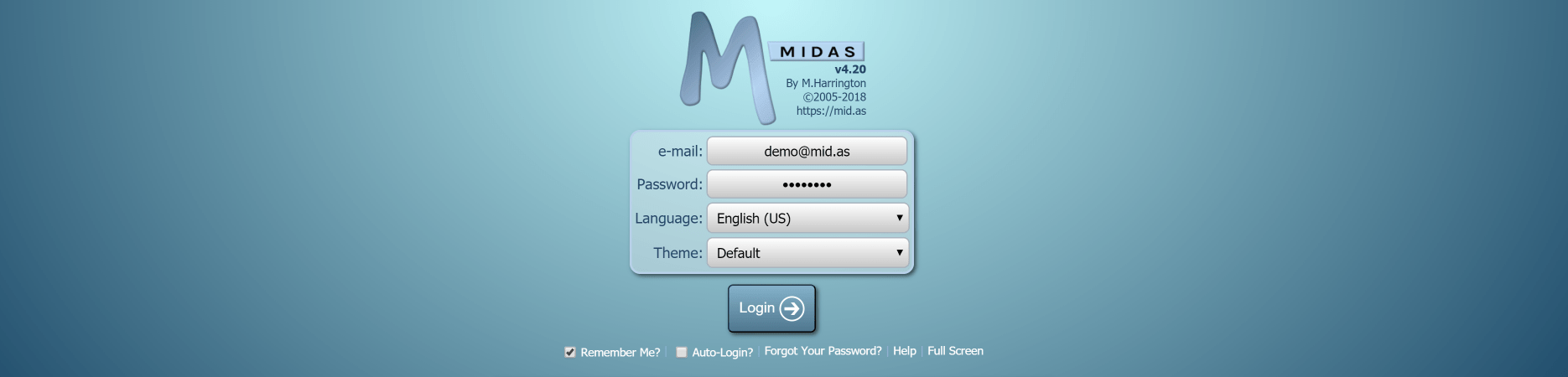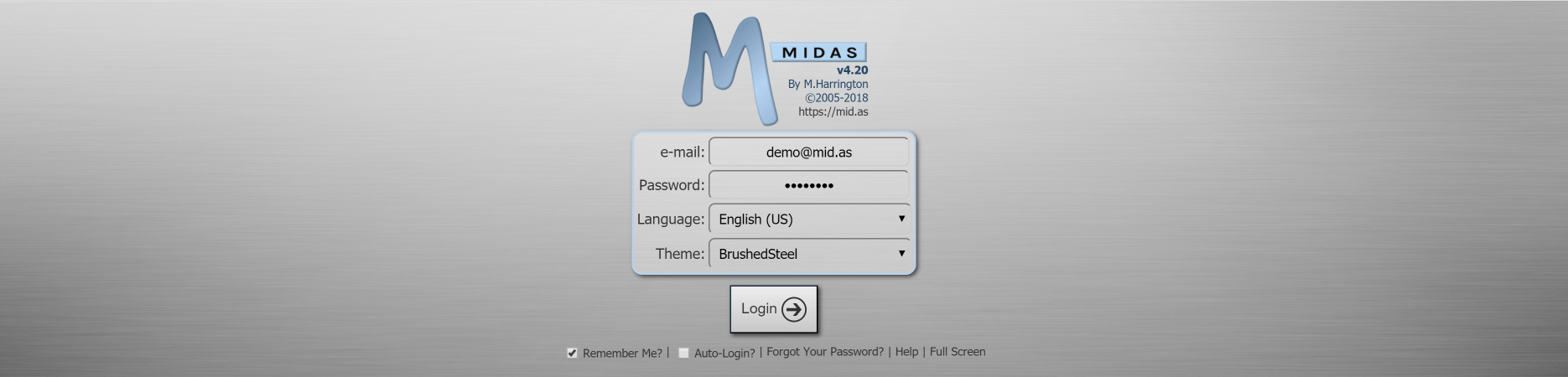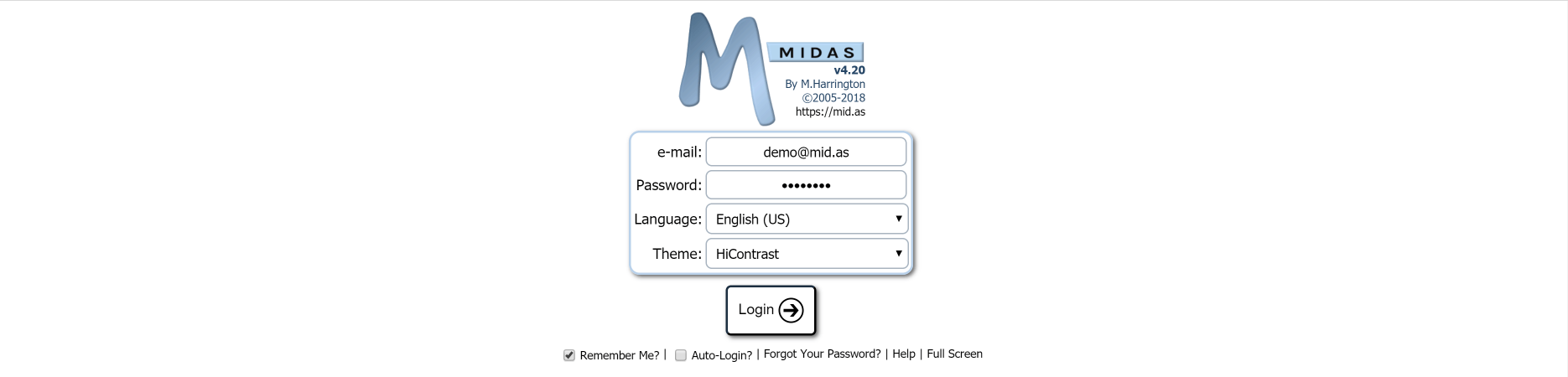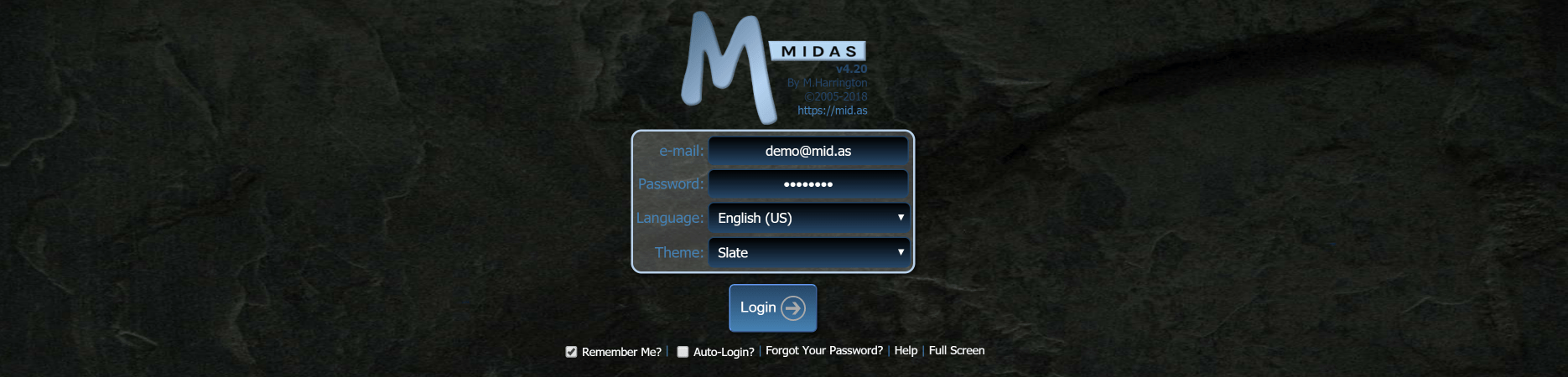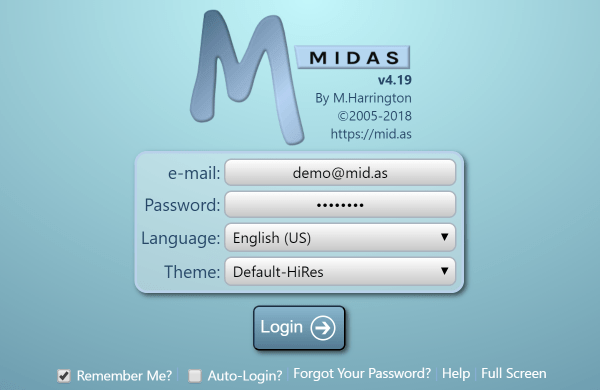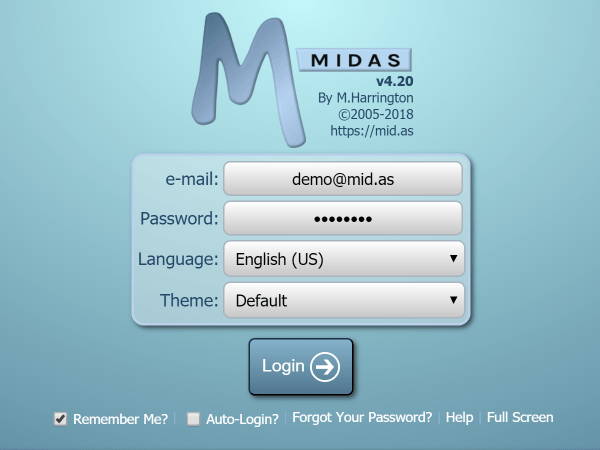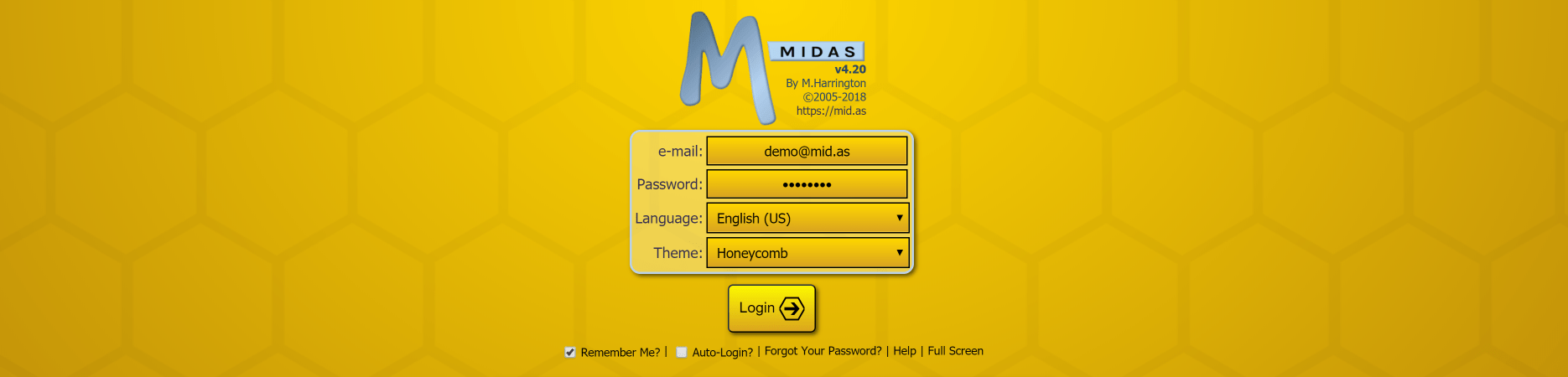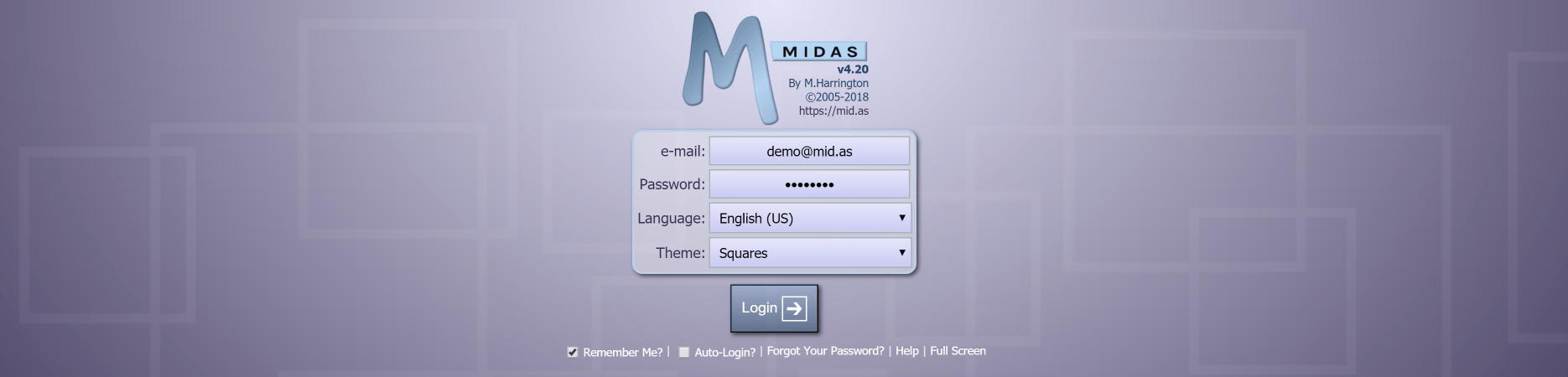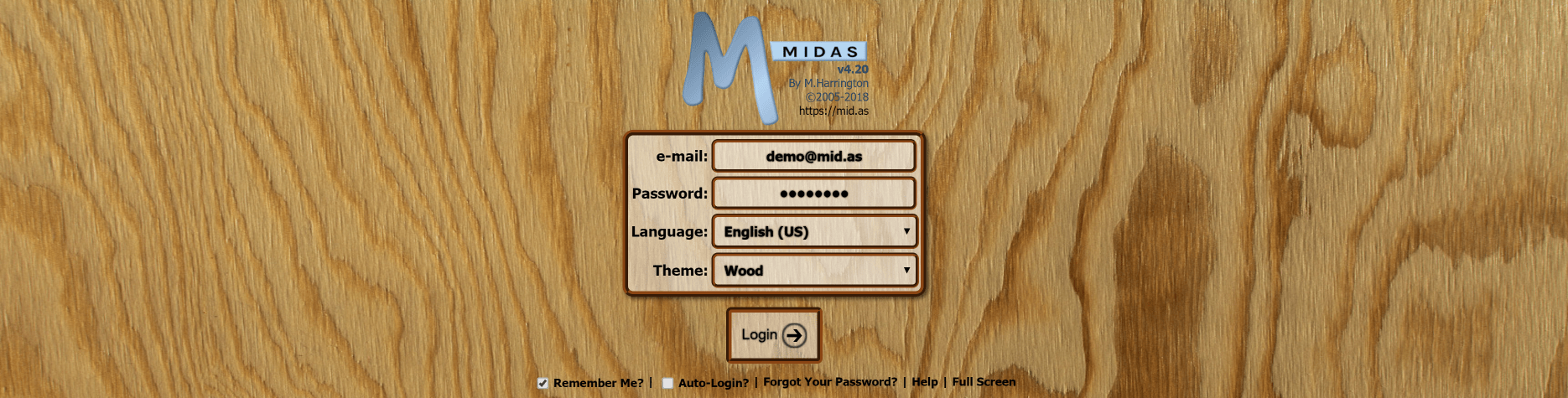Earlier this month we released the latest update (v4.20) to our MIDAS room booking and resource scheduling software!
For this latest update, our main focus has been on updating and improving some of the visual elements of MIDAS, which you can read about in more depth in our previous post. We’ve also introduced a new addon for Microsoft Teams, as well as making several small improvements to MIDAS and also squashed 17 bugs that were discovered since the previous v4.19 release (don’t worry, no actual living bugs were harmed!).
Here’s What’s New & Improved in v4.20:
- New: Honeycomb, Squares, and Wood visual themes
- New: Drag & Drop Duplicate/Reschedule touch screen support
- Improved: Visual themes now all include high-resolution SVG icons
- Improved: Browser performance when loading data in the Client tab of the Booking Information Panel
- Improved: After generating invoices from existing bookings, the invoicing screen now refreshes to show newly created invoices
- Improved: Pending Booking Request screen will no longer show booking fields which have been hidden
- Change: Bulk modifying venues no longer bulk modifies venue descriptions
- Fixed: Cumulative roll-up of various fixes for issues discovered since v4.19 – see https://bugs.mid.as for details
How To Get MIDAS v4.20…
New To MIDAS?
We are committed to fair and accessible pricing for all organizations regardless of size. We’re totally upfront and transparent about our pricing structure, and you can purchase MIDAS v4.20 securely through our website and be up and running in no time!
“Self Hosted” Customers:
Self-Hosted customers with ongoing Annual Support Subscriptions will be able to update to v4.20 in the coming days. It only takes a couple of clicks – simply log in to your MIDAS system and go to MIDAS Admin Options → Manage MIDAS → Update
“Cloud Hosted” Customers:
Cloud-Hosted customers don’t need to do anything! – All our active Cloud-Hosted MIDAS customers have now been automatically updated to this latest version of MIDAS!
Thank you for your continued support of our software, and we hope you’ll enjoy the new visual themes and user interface improvements in MIDAS!