With this month’s launch of Apple’s new flagship iPad Air tablet, as well as the continuing growth in popularity of Android and Windows 8 touch-screen tablets, one of our main focuses for our next update to our online room scheduling software MIDAS v4.05 has been on improving support for these touch-screen devices.
We’re making numerous improvements, including improved accessibility for devices without a physical keyboard, and improved support for devices operating in “portrait” orientation.
For example, below left is how the upcoming MIDAS v4.05 update will look on an iPad Air in “portrait” orientation, compared with how MIDAS v4.04 currently looks on the same device, below right:
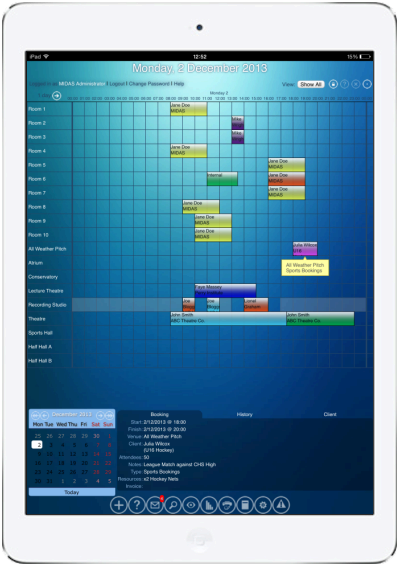
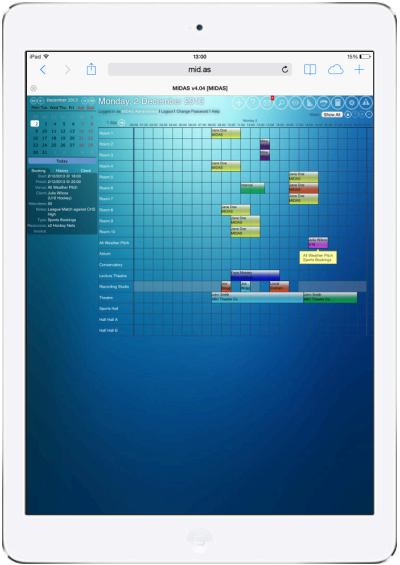
As can be seen from the above images, in current versions of MIDAS, the screen layout in “portrait” orientation is far from optimal – we’ve overhauled this for v4.05 by rearranging and resizing various visual elements to make your MIDAS experience easier to navigate and interact with on your portrait orientated tablet device.
Now the toolbar icons will appear across the bottom of the screen, the booking grid has expanded to fill the entire width of the screen, with the calendar and booking information panels near the bottom just above the toolbar:
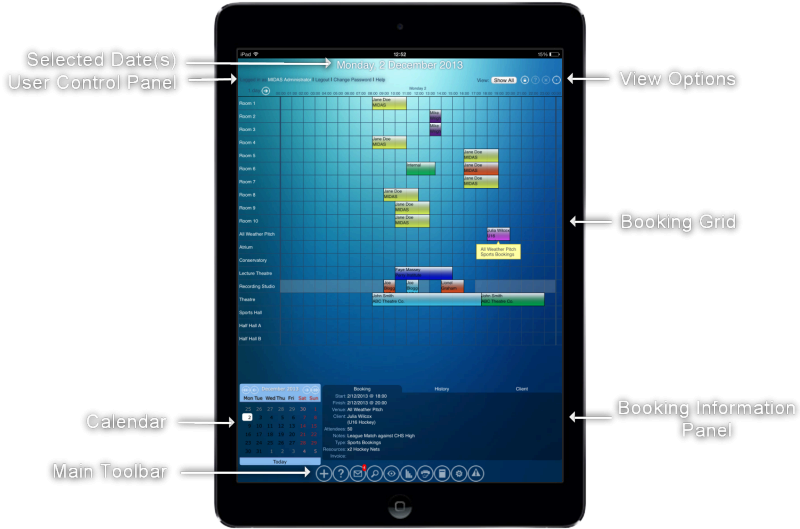
Don’t like this layout? No problem – just rotate your device into “landscape” orientation to revert to the familiar desktop screen layout.
We’ve also made significant improvements for touch devices when it comes to selecting multiple items from drop-down lists as well as actions requiring keyboard interaction:
Selecting multiple items from drop-down lists
 If we take the “Add Bookings” screen as an example, this screen allows you to select one (or more) venues to add your booking to. This wasn’t an issue on a desktop, laptop, or other device with a keyboard, as multiple venues could be selected from the list by holding down “
If we take the “Add Bookings” screen as an example, this screen allows you to select one (or more) venues to add your booking to. This wasn’t an issue on a desktop, laptop, or other device with a keyboard, as multiple venues could be selected from the list by holding down “Ctrl” (in the case of Windows devices) or “Cmnd” (in the case of Apple Mac devices) whilst clicking.
 On touch-based devices such as iPads, this isn’t quite as easy! Our solution has been to replace these multi-select elements with checkbox elements, allowing easy selection of multiple items even from touch-only devices!
On touch-based devices such as iPads, this isn’t quite as easy! Our solution has been to replace these multi-select elements with checkbox elements, allowing easy selection of multiple items even from touch-only devices!
Moving and Duplicating bookings from the grid
 For a while now, we’ve given you the ability to quickly move (reschedule) or copy (duplicate) bookings directly within the booking grid by simply dragging and dropping bookings whilst holding down a key (i.e.
For a while now, we’ve given you the ability to quickly move (reschedule) or copy (duplicate) bookings directly within the booking grid by simply dragging and dropping bookings whilst holding down a key (i.e. Shift or Ctrl, etc). We realize that this isn’t that useful to those using touch-devices – so we’re changing this behavior for v4.05. You will be able to move/copy bookings with ease – simply click (or tap!) the padlock icon under the main toolbar, and you’ll be presented with a choice of dynamic grid editing options:
Simply select your option, and then you can dynamically edit bookings in the booking grid!
Adding MIDAS to your home screen
![]() We’re also making it really easy to add MIDAS directly to your iOS Home Screen for quick one-click access to your bookings!
We’re also making it really easy to add MIDAS directly to your iOS Home Screen for quick one-click access to your bookings!
…all these forthcoming improvements for iPads and other touch-screen tablets mean that with MIDAS v4.05 you really can have the MIDAS “touch“(!)






