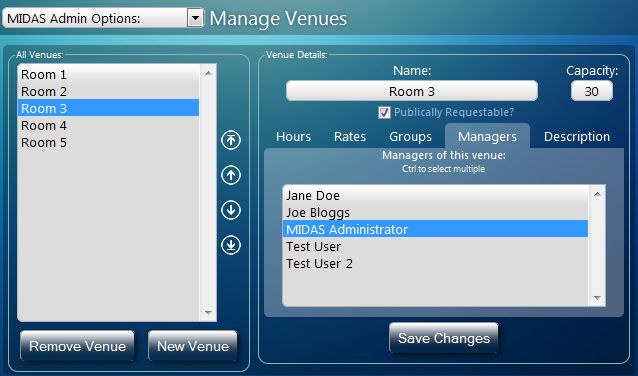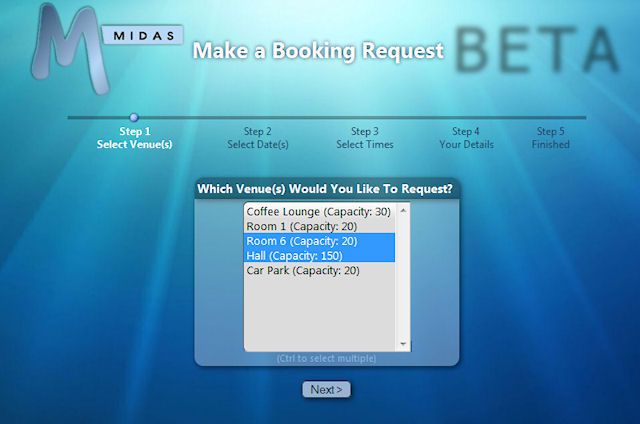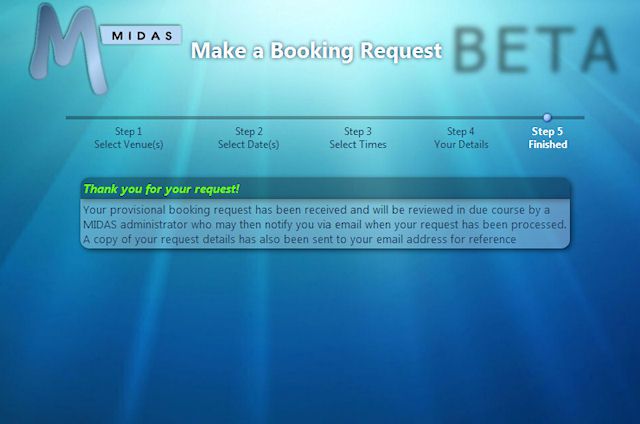In MIDAS v4 we’re making the process of moving/rescheduling bookings incredibly simple!!
Until now, if you needed to move a booking to a different venue, or perhaps postpone it until the following week, you’d have to click on the booking in the grid, select “Modify Booking”, then manually change the venue/dates/times on the “Modify Booking Form”. After that you’d have to proceed through the “Booking Availability” check before the booking is finally rescheduled – all in all requiring half a dozen or more mouse clicks and at least a couple of minutes as you went through the various steps.
In MIDAS v4 you can reschedule bookings in seconds…
…simply “drag and drop” the existing booking to a new venue/time slot!

Display pending/provisional and deleted bookings in the grid!
Moving bookings is not all you can do from the improved booking grid in v4! You can now also show pending booking requests as well as recently deleted bookings in the booking grid too!
Pending booking requests can then be approved/queried/modified/rejected/locked direct from the booking grid with just a click:

..and deleted bookings can be restored in the same way too:

Generate Invoices directly from the grid!

Don’t want to generate an invoice when making a booking? No problem! In MIDAS v4 you can click a booking in the grid and instantly generate an invoice for that booking!
These exciting new improvements to the booking grid in MIDAS v4 will undoubtedly improve your productivity by streamlining the process of rescheduling bookings, approving requests, and recovering erroneously deleted bookings!