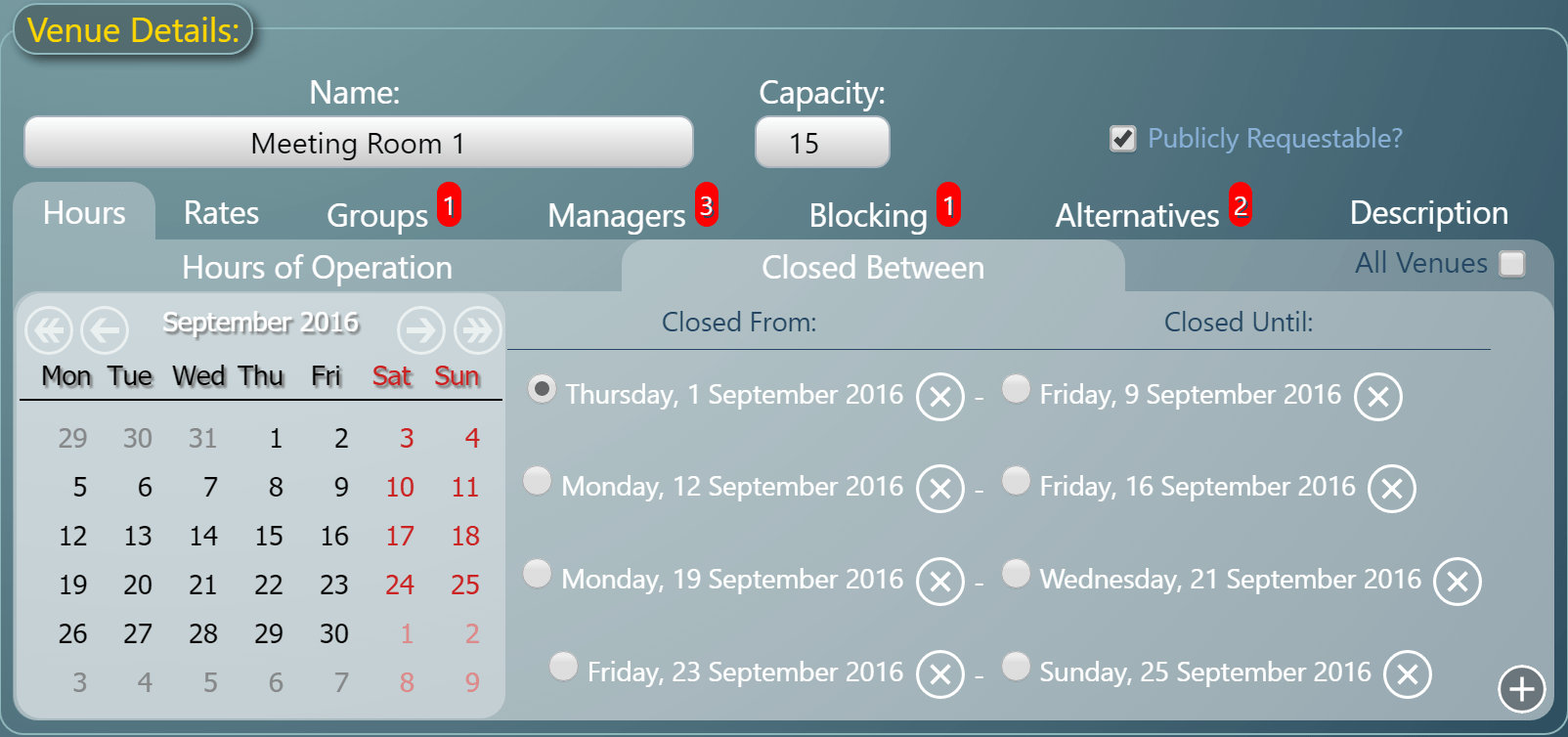In the very early days of MIDAS, each “venue” (room/bookable space) you added to the system could have a name and a maximum occupancy level (capacity) setting.
Over the years as MIDAS has developed and improved, the number of venue options has greatly increased. Today, you can set hours of operation, simple and complex hire rates, venue managers, blocking rules, alternatives, and rich HTML descriptions.
These additional options have given our software even more flexibility for a wider range of applications. However, increasing the number of individual venue settings/options available, can increase the time it takes to set up or make changes to a venue.
That’s why last March, in response to customer feedback, we introduced a way to allow you to “bulk modify” venues. Users now no longer have to modify settings for each venue one at a time.
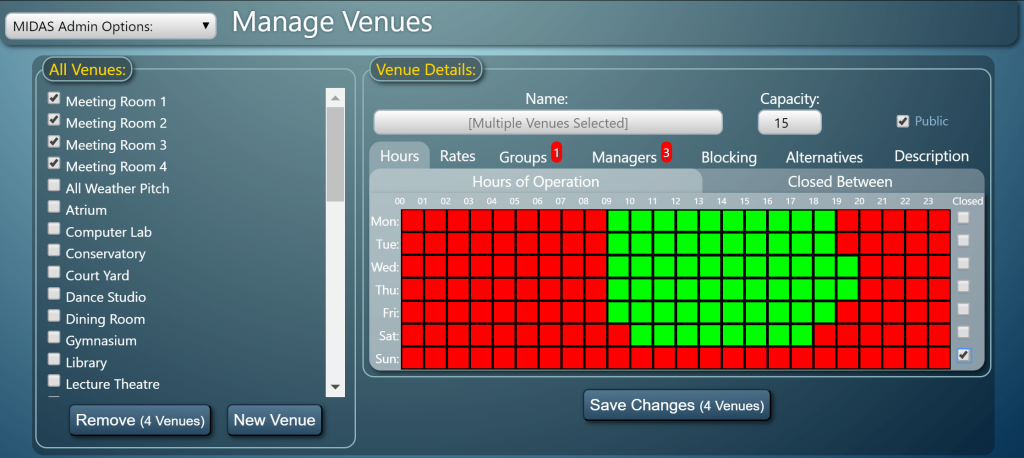
Doing Things In Bulk
The “bulk modify” venue feature allowed more than one venue to be selected at a time from the Manage Venues screen. When the “Save Changes” button was clicked, the current venue settings/options would be applied to all selected venues.
However, some users didn’t appreciate that settings including capacity, rates, hours, and managers would be blanket applied to all selected venues.
Therefore, in order to provide even grater flexibility for users, for v4.21, we’re making it even simpler!
Now, when you have multiple venues selected on the Manage Venues screen and you click ‘Save Changes”, MIDAS will prompt you to select which settings to save to the selected venues:
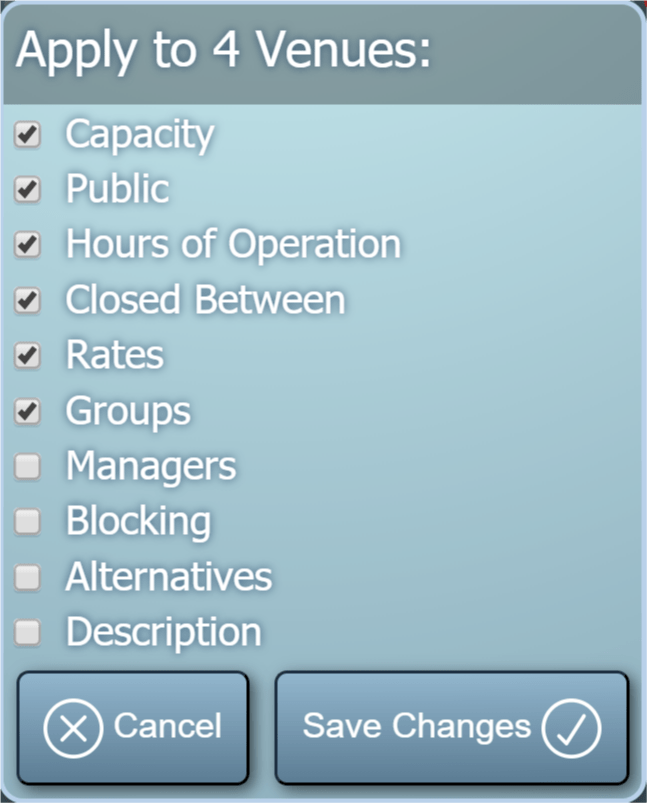
This new additional dialog gives users full control by making it easier to make specific bulk changes to venues. We’re sure you’re going to love the enhanced flexibility!
Check out some of the other new and improved features coming in v4.21 here.