The next substantial update to our popular web based room booking and resource scheduling software is just around the corner, and so we’re taking the opportunity to outline some of the new features and improvements you can expect to see in the upcoming v4.07 release….
This post covers some of the improvements coming to the Public Booking Request capabilities within MIDAS.
Pre-Populate Selected Dates/Times
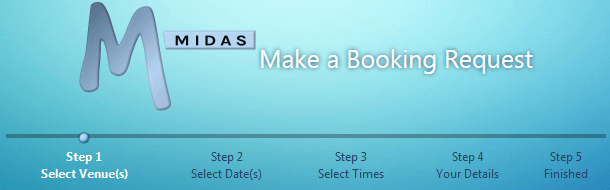
The standard public “Booking Request” process has the following five stages/screens
- Select Venue(s)
- Select Date(s)
- Select Times
- Your Details
- Finished
When a member of the public makes a booking request for your facilities, they follow these stages in order. In v4.07, we’re giving you much more flexibility, by allowing you to “hard code” venues and/or dates into your public booking request links to allow requestors to “bypass” the first couple of stages using data supplied via your link.
For example, if the Public Booking Request for your MIDAS is https://your_midas_url/request, appending a “?venue=Hall” to the URL/link will jump straight to Stage 2 (Select Date(s)), with the “Hall” venue selected.
Alternatively, appending “?date=YYYYMMDD” to the end of your Public Booking Request URL will preselect the date you pass – Example: appending “?date=20141015” to your public booking request URL will pre-select the 15th October 2014.
You can also pass a combination of both a “venue” AND a “date” parameter at the same time to bypass stages 1 and 2 of the booking request process and jump straight to Stage 3 (Select Times) – Example: “https://your_midas_url/request?venue=Hall&date=20141015“
Furthermore, you can optionally pass multiple venues and/or dates by simply separating them with commas. In the following example, “Hall” and “Gymnasium” venues are preselected on 15th and 16th October 2014:
https://your_midas_url/request?venue=Hall,Gymnasium&date=20141015,20141016
“Remember Me” Option
 On the “Your Details” stage of the public booking request process, there’s now also a “Remember Me” tick box, allowing the requestor’s browser to optionally remember their details (name, organization, email address) for the next time they make a booking request from the same browser – so they won’t have to manually enter the same information each time.
On the “Your Details” stage of the public booking request process, there’s now also a “Remember Me” tick box, allowing the requestor’s browser to optionally remember their details (name, organization, email address) for the next time they make a booking request from the same browser – so they won’t have to manually enter the same information each time.
Custom .css Styling
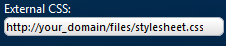 We’re also giving you even more control over the “look and feel” of your entire Public Booking Request process, by allowing you to override the default visual “theme” for your MIDAS, and use your own external .CSS style sheet instead! You can specify an external .css style sheet via MIDAS Admin Options → Manage MIDAS → Templates → Web Request
We’re also giving you even more control over the “look and feel” of your entire Public Booking Request process, by allowing you to override the default visual “theme” for your MIDAS, and use your own external .CSS style sheet instead! You can specify an external .css style sheet via MIDAS Admin Options → Manage MIDAS → Templates → Web Request