MIDAS has a growing range of optional “addons” available. These extend the capabilities of your booking and scheduling system with additional features and functionality.
To coincide with the v4.17 update to MIDAS, we’ll also be launching a brand new “Custom Links” addon. This new optional addon is based upon feedback we’ve received from some of our customers.
Customers have expressed the desire to be able to add their own custom links after the standard “Logout”, “Change Password”, “Help” and “Full Screen” links underneath the main date near the top of the screen when logged in:

Our new “Custom Links” addon allows administrators to do just that! They can add up to three additional custom links for logged-in users:
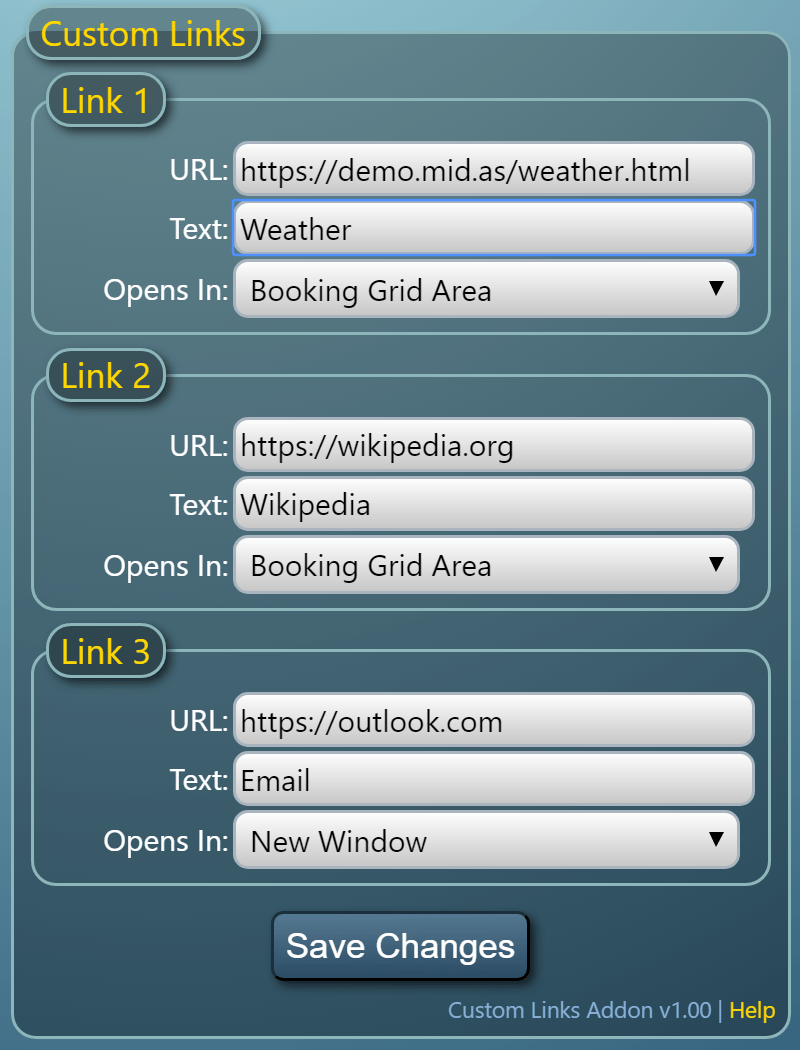
Administrators can specify the URL to the web page or resource to link to. A name for the link as it will appear on screen can also be set. Furthermore, administrators can specify whether each link should open in a new tab/window, or within the main booking grid area:


A note about opening custom links in the booking grid area:
Some 3rd party websites prevent their content from being directly embedded within other websites/apps. In such instances, you would need to specify that your custom link opens in a new window instead.
As mentioned, the new Custom Links addon is expected to become available with the upcoming release of v4.17. In the meantime be sure to also check out some of our other exciting addons available for MIDAS at https://mid.as/addons