Today, we are pleased to announce the release of the much anticipated MIDAS v4!
New & Improved Features in MIDAS v4:




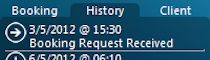
With much of the original code re-written from the ground up, MIDAS v4 is the culmination of over eight months development work, and is packed full of new and improved features.
MIDAS v4 also uses a faster, more efficient, database architecture than previous versions.
Here’s a little more insight into some of the new features in MIDAS v4:
→ MIDAS v4: A Fresh New Look
→ Weekly & Multiple Day Views
→ Invoicing Improvements
→ Improvements to Booking Requests
→ Do More Direct From The Booking Grid
→ New History Panel Showing Complete History For Each Booking
View the full changelog here
Existing MIDAS customers with valid Annual Support Subscriptions will be able to update to MIDAS v4 in the coming days as part of their ongoing subscription!
Customers who have their MIDAS “remotely hosted” by us have already been updated to MIDAS v4!
If you’re not yet using MIDAS, now’s the time to get your organization’s room scheduling in order!
Not convinced? Read what some of our existing customers say about our software and support
…and why not try MIDAS v4 out for yourself now in our free online public demo.
New & Improved Features in MIDAS v4:




