As the next update to our web based room booking and resource scheduling software fast approaches, we’re giving you a “first look” on our blog at some of the new and improved features you can look forward to in this next update to MIDAS v4.11…
We’ve overhauled the “client” field on the Add/Modify Bookings screen for v4.11:
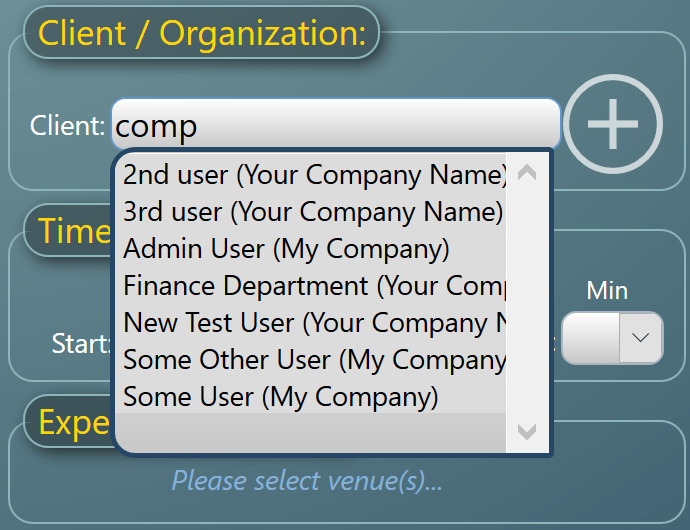
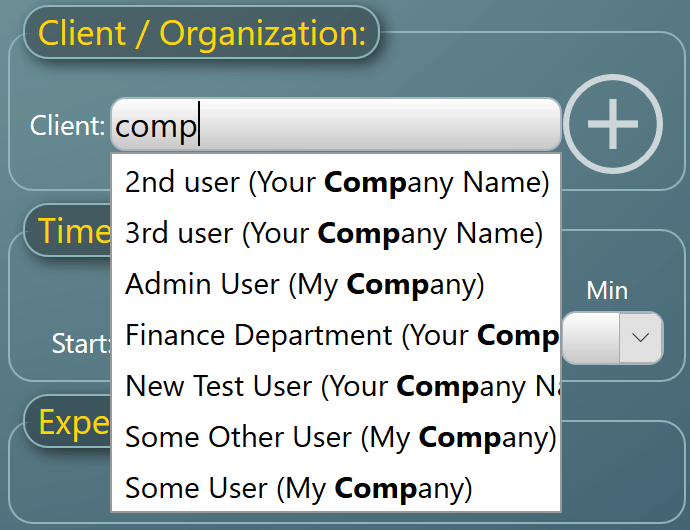
The improved client selector is easier to read, larger (making it easier to select clients on very small screens), and highlights in bold the parts of the search results matching the characters you’ve typed into the Client field.
The improved client selector is also better able to handle thousands of client records. In MIDAS v4.10 and earlier if you end up with thousands of clients in your database, the loading time of the Add/Modify Bookings screen could become degraded. The new client selector in v4.11 combats this, by loading searching results dynamically “on demand” if there are a significant number of clients in your database.
One of the reasons why your client database can become very large is if users failed to select an existing client when adding new bookings. We’re also combating this in v4.11.
Previously, on Add/Modify Bookings screen, users had the option to select an existing client from a drop-down list of clients which appeared when they begin typing into the “Client” field. However, if a user ignored the drop down list of existing clients, and completed manually typing a client name into this field, MIDAS would assume that you didn’t wish to use any existing clients and instead wished to create a new client.
This led in many cases to customer’s databases containing numerous entries for what was essentially the same client, simply because users failed to select from the list of existing clients each time they added a booking.
There’s been a “Merge Clients” tool within MIDAS for a while now to allow administrators to merge the bookings & invoices of clients they deem to be essentially “identical”, however, we hope the need to use this tool will be minimized with a new feature in v4.11.
In v4.11 if you fail to select an existing client from the drop-down list of suggestions, and manually complete typing of a client’s name, MIDAS will check in the background whether there’s already one or more existing clients in the database that match the name you’ve manually typed into the client field. If there is, MIDAS will display of list of these clients, prompting you to “Use” one of these existing clients:
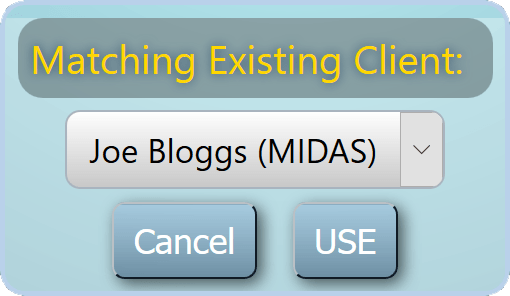
If, however, you really do want to create a new client, you can simply click dismiss this prompt to continue adding your booking with the new client.
| MIDAS v4.11 will soon be generally available, however for now it is only available to Beta Testers. We’re currently looking for additional testers to help test and provide feedback/bug reports on this and future updates to our software before release. It’s free and no experience is required. Find out more here. If you would like to be notified when v4.11 is fully released, then why not join our Mailing List? |