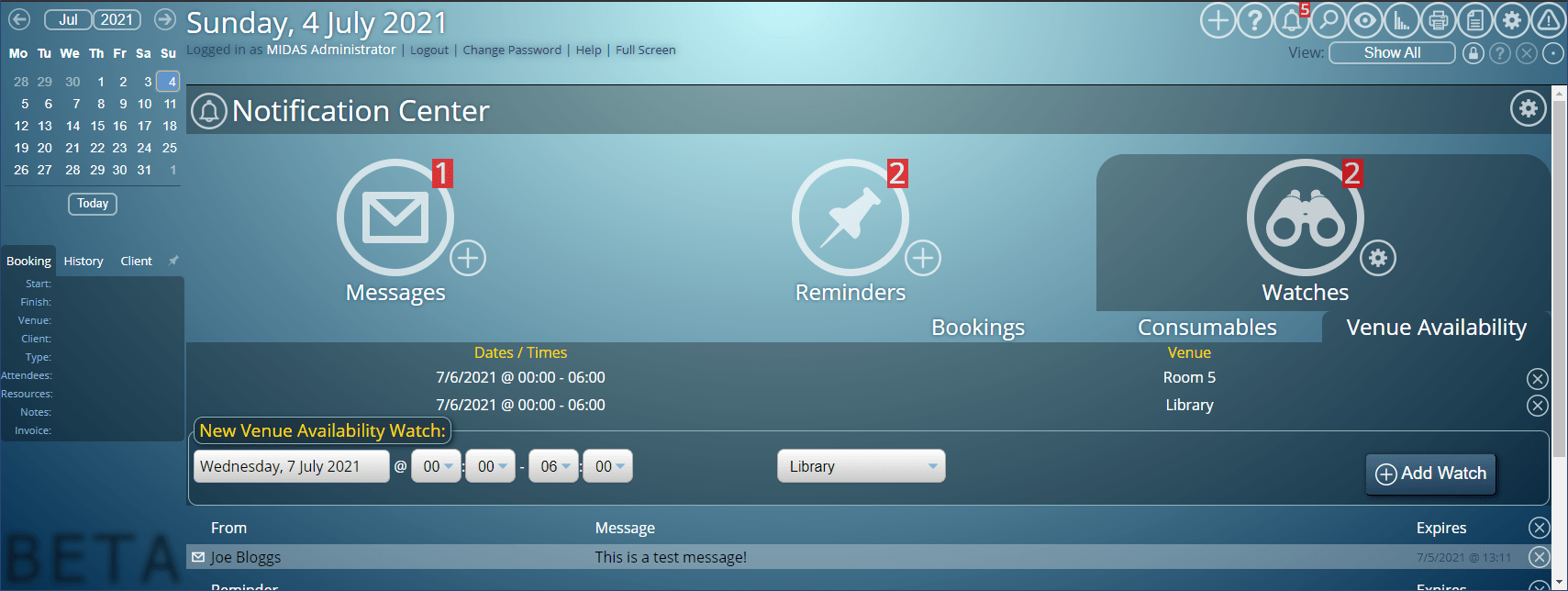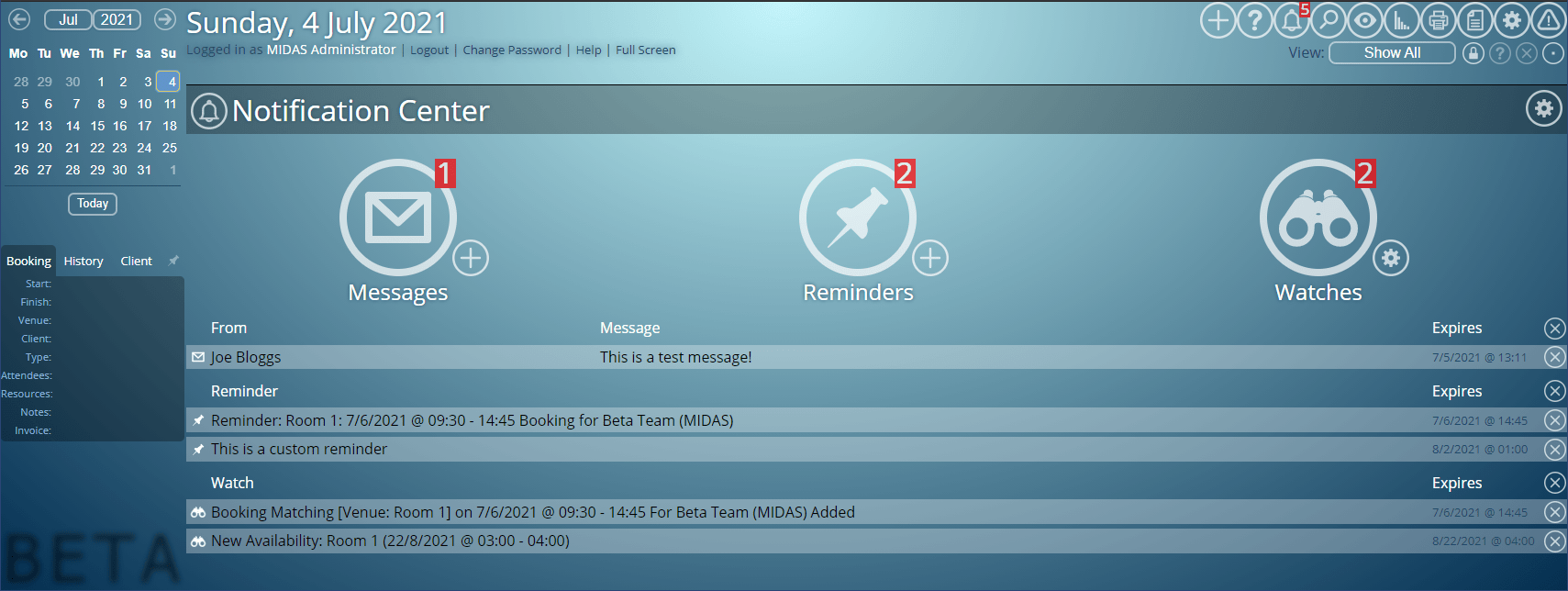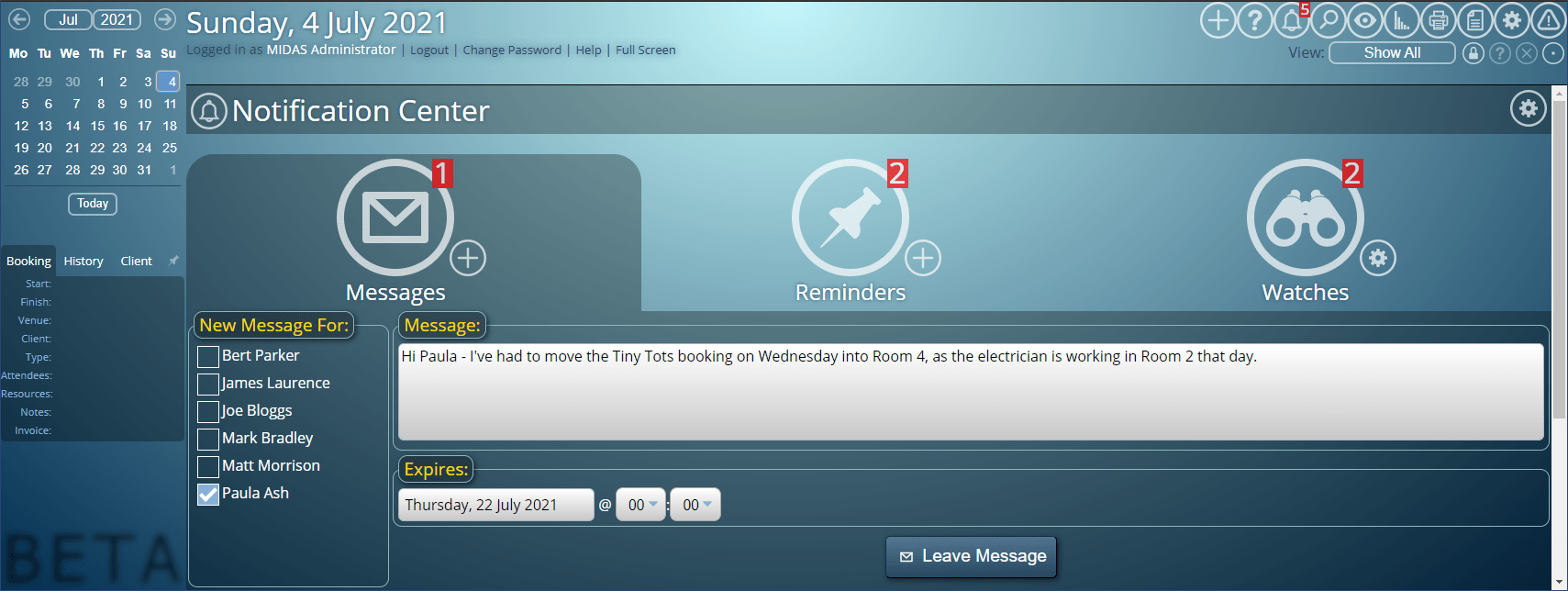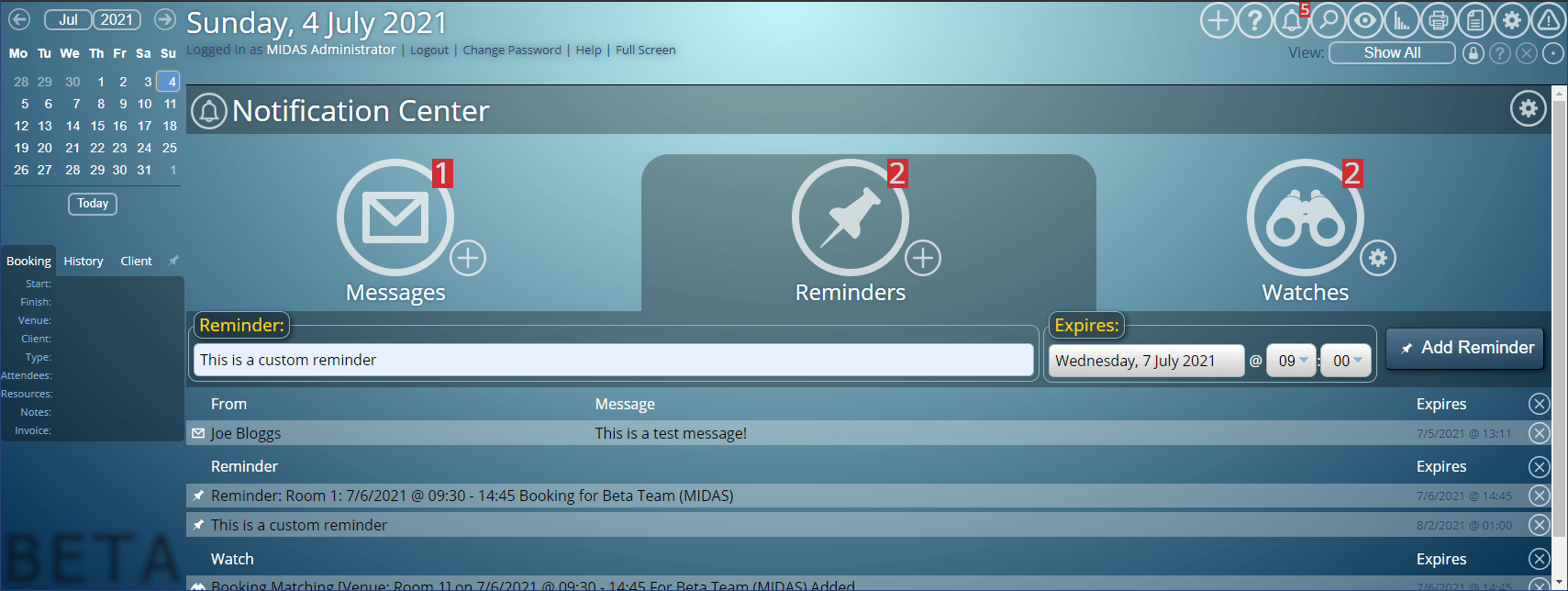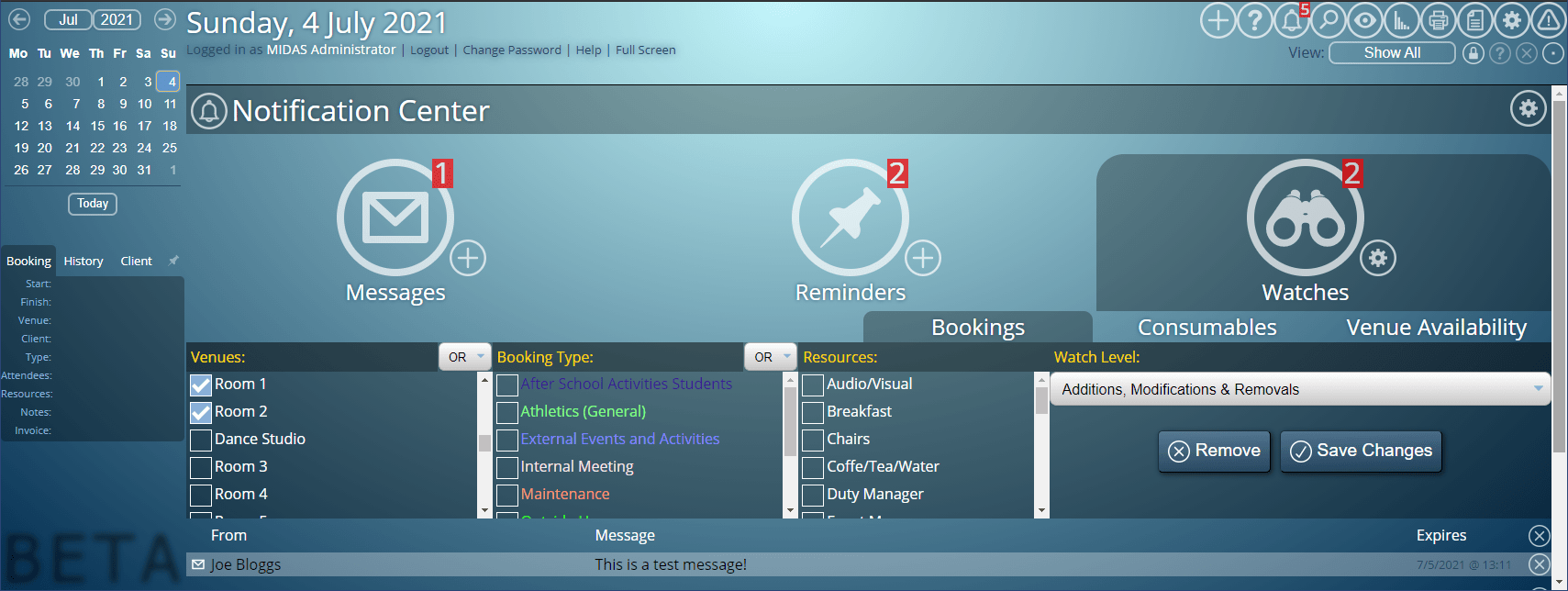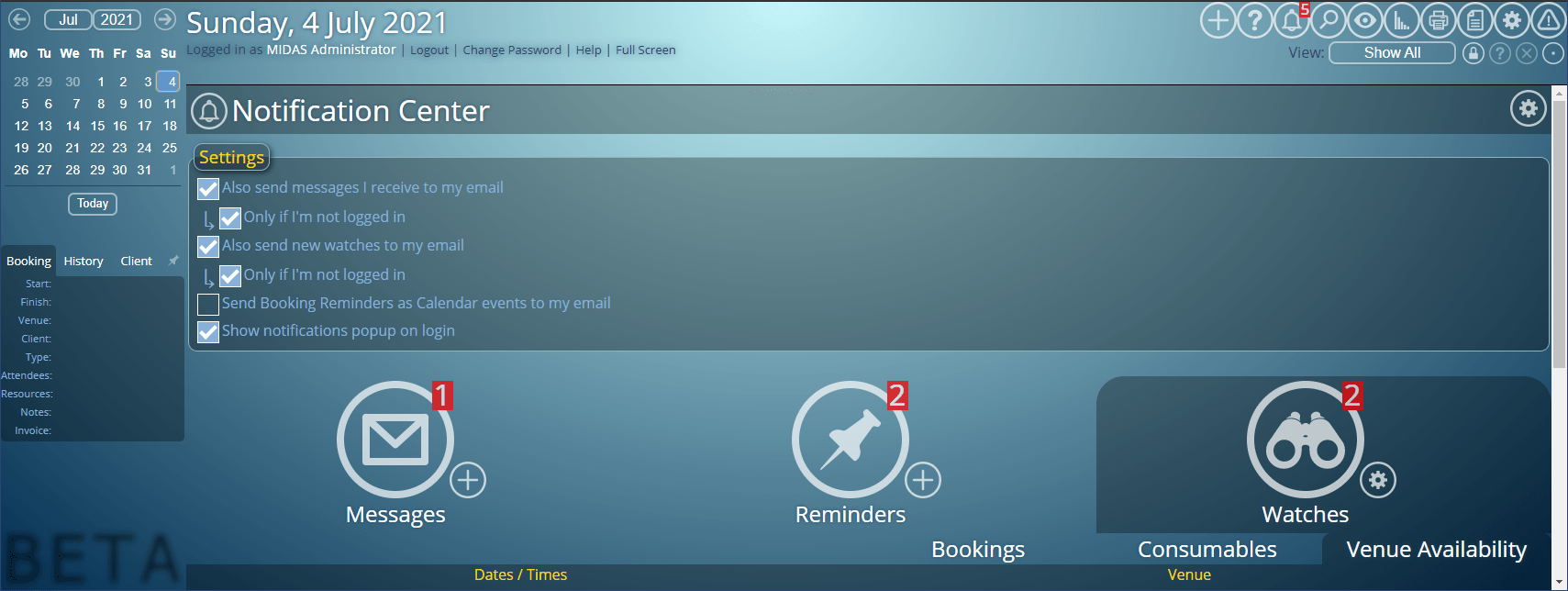We’re giving administrators the ability to reset invoice counters in MIDAS v4.28.
Previously, invoice counters could only be reset through the optional MIDAS API.
What are invoice counters?
Each time a new invoice is generated or created in MIDAS, it is assigned a unique incremental number. This is prefixed with an editable string of characters.
So for instance, if the invoice prefix was set to be “MIDAS”, then the first invoice added in MIDAS would be numbered “MIDAS0001“. The second invoice would be automatically assigned “MIDAS0002“, the third “MIDAS0003” and so forth.
Separate counters and prefixes exist for both deposit and cancellation invoices too, as well as for credit notes.
Whilst their prefixes can be changed at any time, the numeric “counters” themselves are internal and couldn’t – until v4.28 – be easily changed.
That meant that if your invoice counter was up to 0123 and you wanted to change prefixes from “MIDAS” to “TEST”, the next invoice to be generated would be “TEST0124”.
Why you might wish to reset a counter
Some of our customers commented that it would be useful to be able to “reset” invoice counters back to 0001.
This is particularly useful for users who first wish to test the invoicing capabilities of MIDAS by creating some example invoices. Then once they’re comfortable with the invoicing features of MIDAS, start using them for “real” invoices.
Until now, the only way to reset an invoice counter was via the optional MIDAS API.
For MIDAS v4.28, we’re providing the means to reset an invoice counter without requiring the API.
Administrators can reset an invoice counter at any time via MIDAS Admin Options → Manage MIDAS → Database → Database Tools → Reset Invoice Counter.
The Reset Invoice Counter screen looks like this:
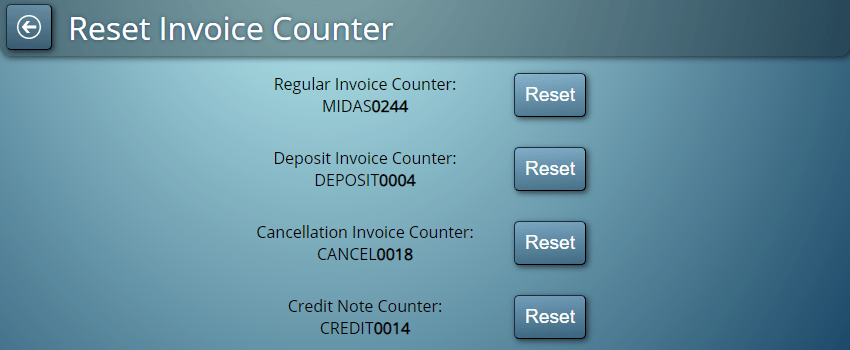
The screen displays the current counter for regular, deposit, and cancellation invoices, as well as for credit notes.
To reset any of these counters back to 0001, simply click/tap the corresponding “Reset” button.
To prevent the chance of this resulting in duplicate invoice numbers in MIDAS, counters may only be reset if no other invoices/credit notes with same prefix exist in the database.
Therefore, before resetting a counter it’s recommended that you either remove all existing invoices with the current prefix, or change the prefix to something else.
Invoice/Credit Note prefixes may be modified via MIDAS Admin Options → Manage MIDAS → Invoicing.