Following on from our previous post, you’ll know about some of the difficulties and challenges we’ve faced over the years in ensuring a consistent user experience can be delivered for our users, regardless of which web browser they’re using.
In response to customer feedback, updating and improving some of the visual elements of MIDAS has been the main focus for our next update, v4.20.
This blog post outlines some of the key visual changes we’re making in order to improve the user interface (UI).
Deprecating some old, less popular themes
The standard (non-HiRes) version of the “Default” theme is being retired, along with the “Pastel” and “Classic” themes.

The “Pastel” theme (shown above) was the least used optional theme by our customers. We may re-introduce a similar theme in the future, but for now the “Pastel” theme will no longer be available in v4.20

The “Classic” theme (shown above) was originally introduced with the release MIDAS v4.00. It was based on the icons in the previous pre-v4.00 interface for MIDAS. As there were significant changes made to various icons between MIDAS v3 and v4, the “Classic” theme’s primary purpose was to ease the transition to v4 for long standing customers familiar with icons from v3. MIDAS v3 was superseded by v4 over six years ago now, and so this interface is now very dated. As such, the “Classic” theme will no longer be available inn MIDAS v4.20.

The non-HiRes version of the “Default” theme (shown above) was primarily aimed at self-hosted customers who were installing MIDAS onto a server which didn’t support serving SVG images. The non-HiRes default theme version was identical to the “Default-HiRes” theme, but with high resolution SVG icons substituted for lower resolution PNG images.
Nowadays, all modern servers can be configured to correctly serve SVG images. The majority of which being able to serve such content natively. (All our cloud-hosted customers are defaulted to the high resolution, rather than the standard resolution, “Default” theme)
The original purpose of the non-HiRes “Default” theme is therefore pretty redundant, and so has been removed from v4.20.
Updating Existing Themes
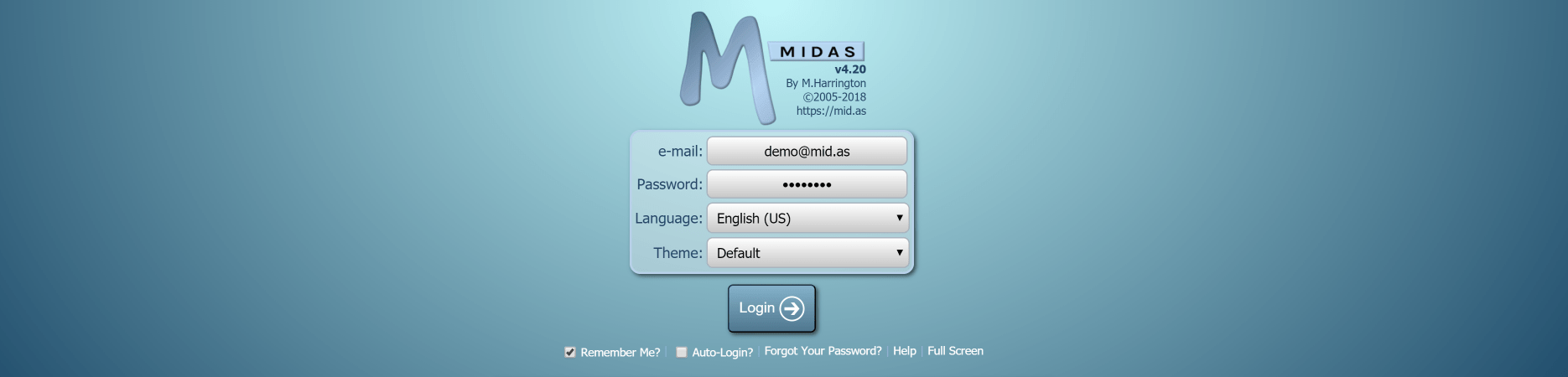
The previous “Default-HiRes” theme has been updated and renamed to “Default” for v4.20. The “BrushedSteel”, “HiContrast” and “Slate” themes have all had a face lift too. All of these themes now boast high resolution SVG icons, and improved layouts.
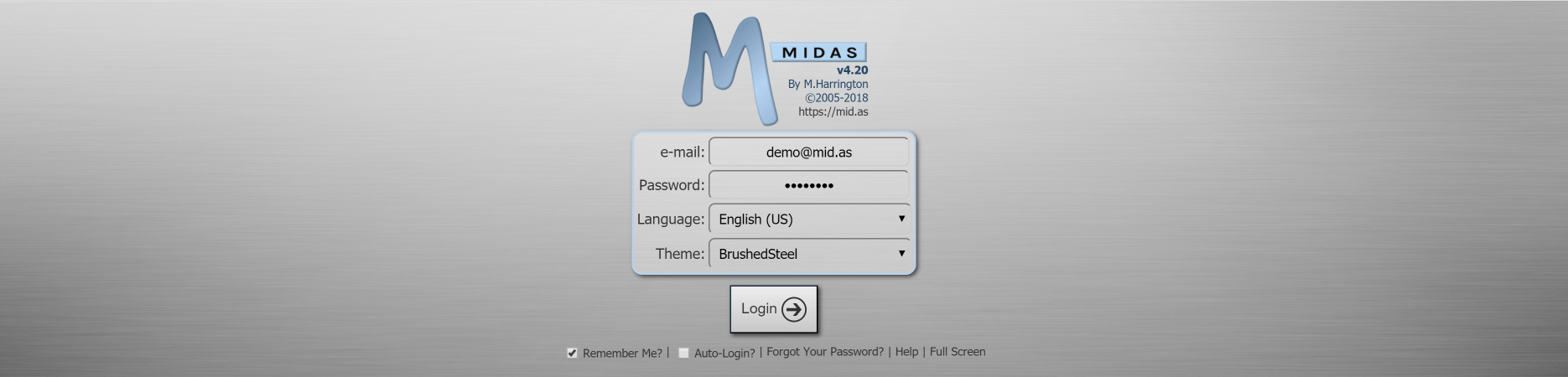
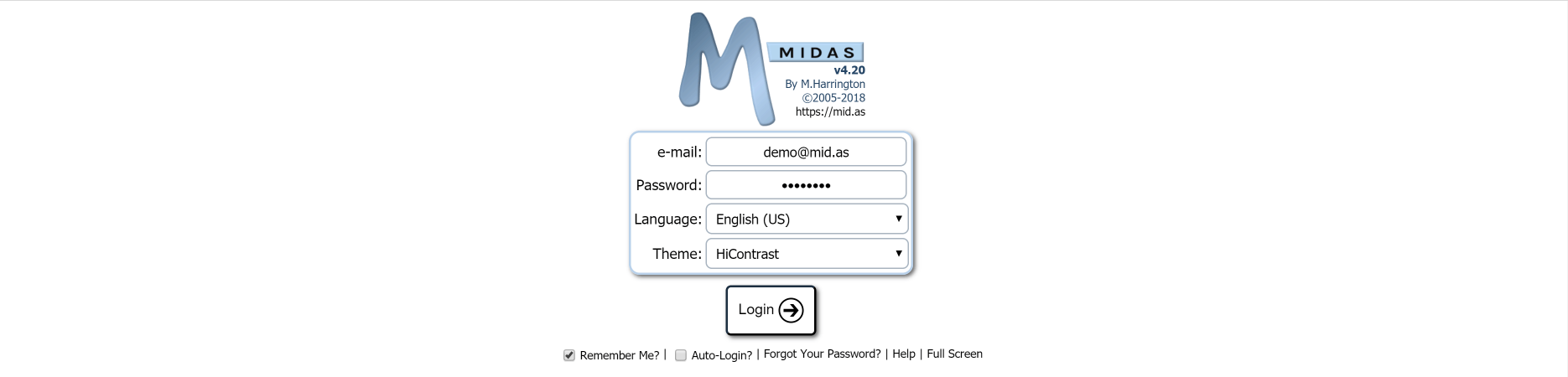
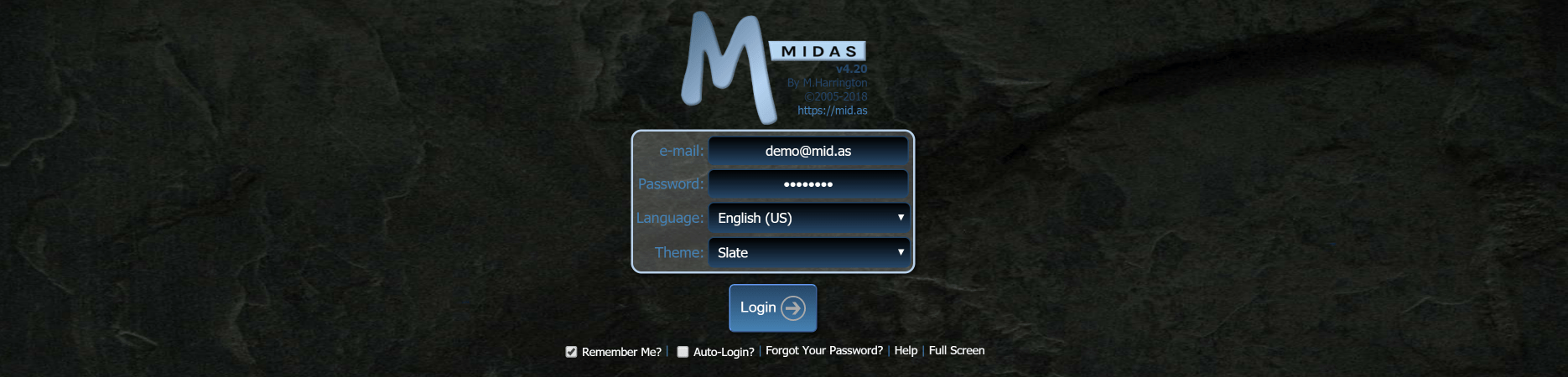
We’ve also increased the size of some visual elements to better aid those with sight difficulties or those accessing MIDAS on very small screen devices. Here’s a comparison of the login screen under the hi resolution “Default” themes in both v4.19 (left) and v4.20 (right):
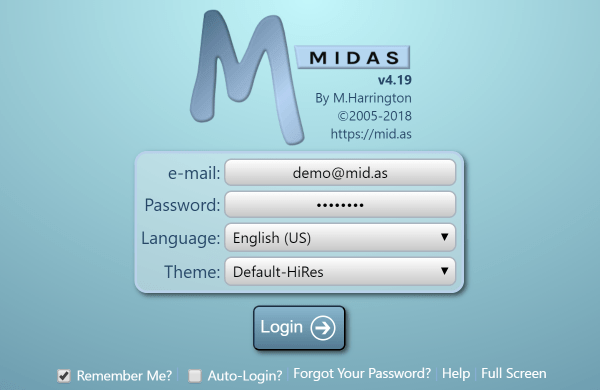 | 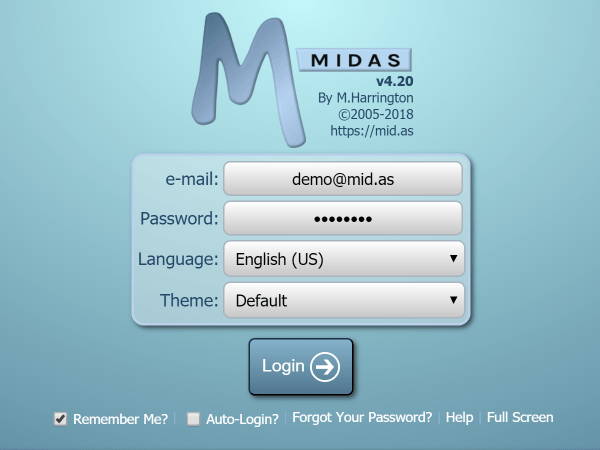 |
| v4.19 Login Screen | v4.20 Login Screen |
Introducing New Themes!
We’re also adding THREE exciting new, high resolution themes to v4.20!
Honeycomb
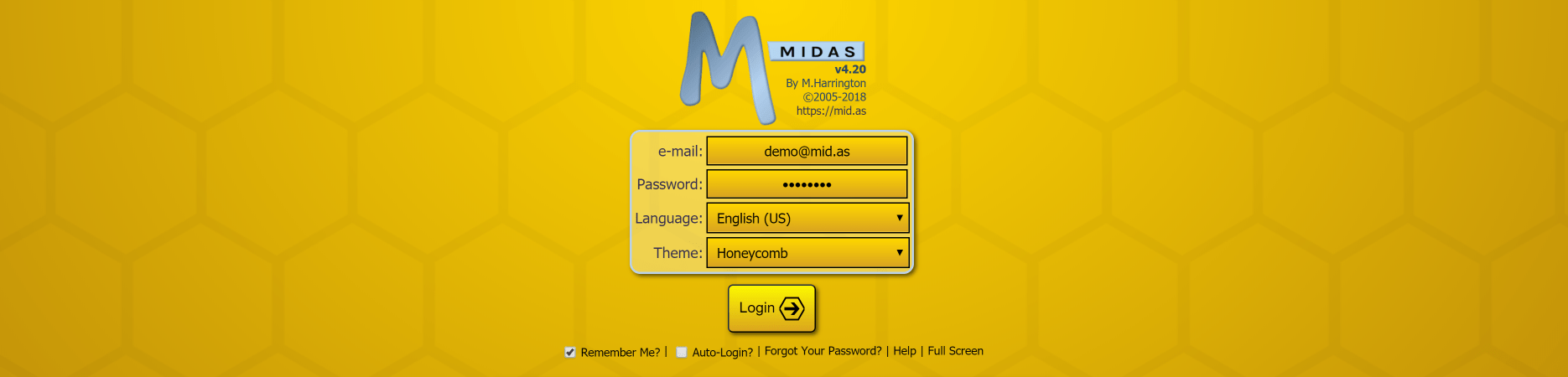
Squares
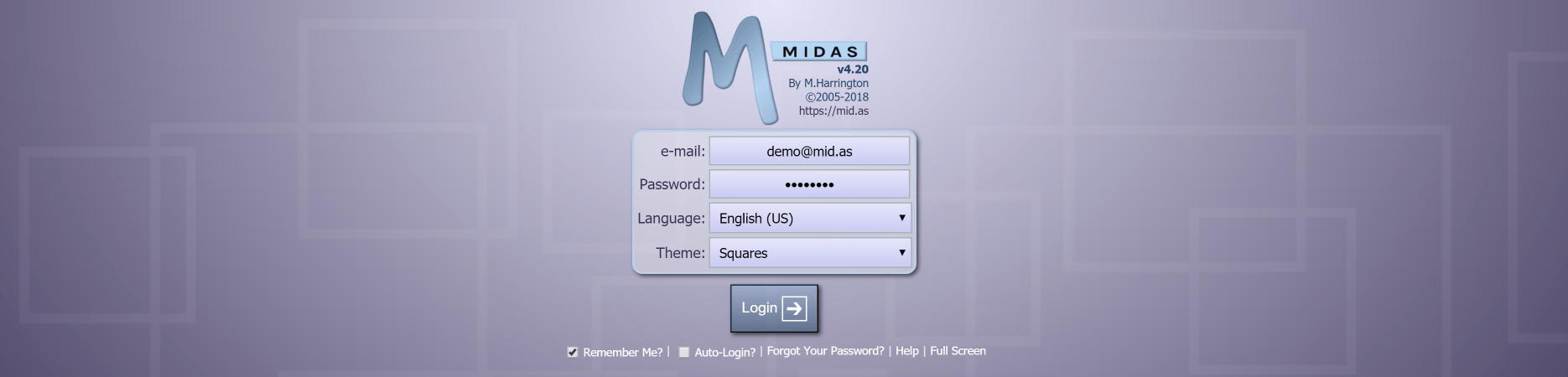
Wood
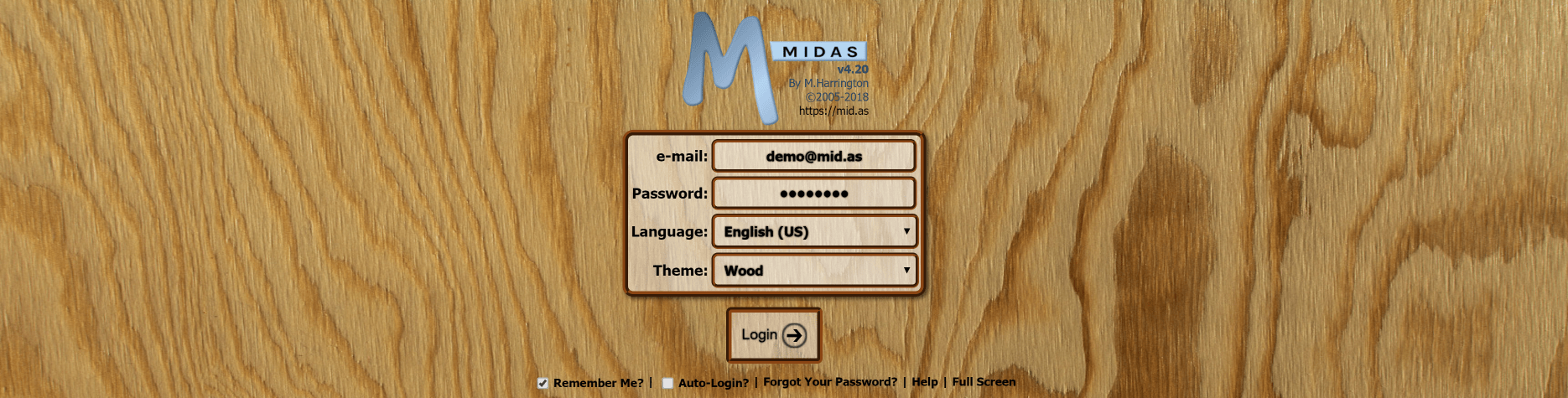
Additional new themes may also be added in the future. For v4.20 though a total 7 distinctly different themes will be included as standard. No longer will there be a need to download and install (in the case of self-hosted customers) or request (in the case of cloud-hosted customers) optional themes for your MIDAS system. All 7 of these themes are included as standard.
Custom themes
Self-hosted customers will still be able to “tweak” and customize their own visual themes for MIDAS. However, the process for doing this is slightly different than before. We’ve updated our Knowledge Base with instructions in this regard.
Future development
The new way in which themes are handled starting with v4.20 make it easier for us to introduce further themes in the future. It also serves to lay future foundations for an often requested “white label” edition of MIDAS.
 Supporting all these browsers has been an enormous task over the years. But we feel strongly that our users should have a choice of which web browser they use, with a consistent MIDAS experience between browsers. Users should not be forced to use one particular browser in order to be able to access and use our MIDAS software.
Supporting all these browsers has been an enormous task over the years. But we feel strongly that our users should have a choice of which web browser they use, with a consistent MIDAS experience between browsers. Users should not be forced to use one particular browser in order to be able to access and use our MIDAS software. Continuing to support MIDAS in IE11 for the very small (and ever decreasing) percentage of our users who continue to use this old browser, limits how we can develop MIDAS, particularly in terms of the user interface.
Continuing to support MIDAS in IE11 for the very small (and ever decreasing) percentage of our users who continue to use this old browser, limits how we can develop MIDAS, particularly in terms of the user interface.