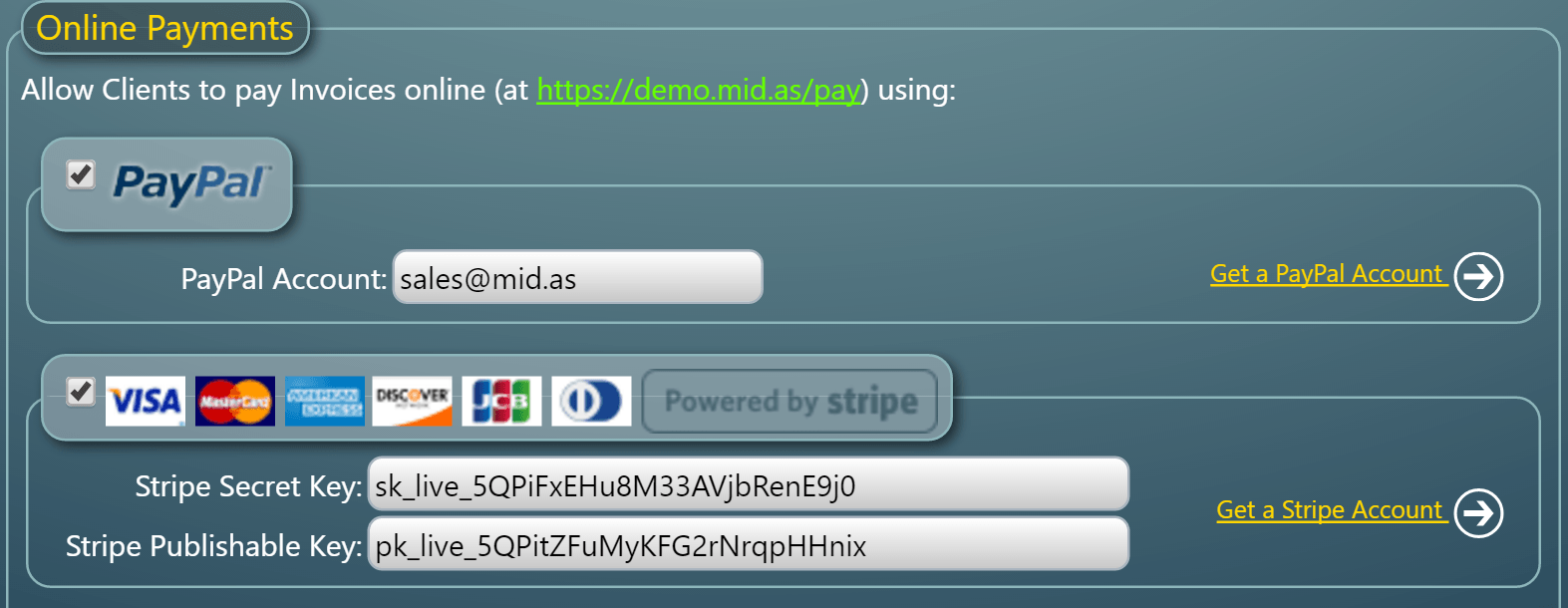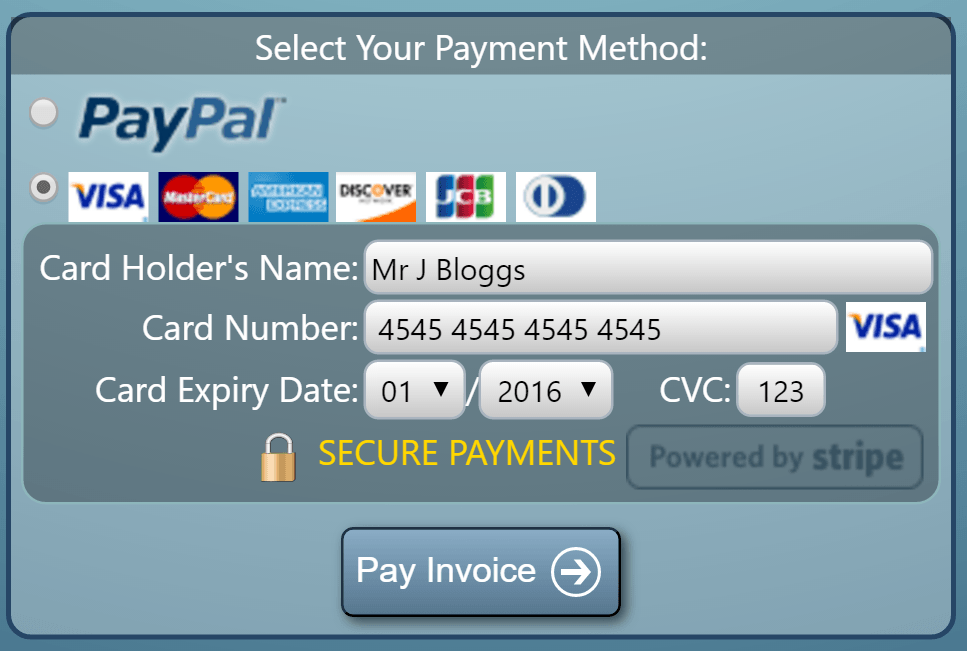Today is World Backup Day. This annual event raises awareness of the importance of keeping your critical files and data regularly backed-up.
Today is World Backup Day. This annual event raises awareness of the importance of keeping your critical files and data regularly backed-up.
We strongly believe in the importance of regularly backing-up data you can’t afford to lose. To that end, we built in a number of backup features to our world-class web-based room booking and resource scheduling software, MIDAS to do just that!
MIDAS seamlessly makes a complete and automated backup of its own database and settings upon the first successful login each and every day. These database backups are then compressed and stored on the server where your MIDAS resides for a period of time you specify, typically up to 30 days. Typically, each backup is less than 1MB in size.
To further protect your data, these automated daily backups can additionally be optionally emailed to a specified email address each day too. This allows you to retain your own “off-site” database backup too!
In addition to these automated backups, MIDAS also provides the ability to manually generate instant backups at any time via a one-click “Backup” button. This may be accessed via MIDAS Admin Options → Manage MIDAS → Database → Backup Now.
Database backups (whether generated manually or automatically) can be easily and readily restored – either partially or in full – at any time via a simple restore user interface. Databases may be restored via MIDAS Admin Options → Manage MIDAS → Database → Restore. So, should you ever wish to “roll back” your MIDAS system to an earlier point in time, or if you suffer a massive server failure and lose data, you can have your MIDAS system back up and running in next to no time!

For more information on the powerful backup/restore features of MIDAS, please see mid.as/help/manage-database-settings
For our cloud hosted customers (who don’t run MIDAS on their own infrastructure, but instead choose to have their MIDAS “hosted” by us in the “cloud”), we also take complete database backups daily. These are then stored off-site at two geographically separate locations for a period of six months.
What’s more, we also offer an “Emergency Access” addon for our hosted customers. This optional addon allows cloud-hosted customers to access a “real-time” backup of their hosted MIDAS system in event that they are unable to access their primary MIDAS system. These backups run on different servers, in different data centers, via different ISPs to our Primary Servers.
So, as you can see from all the above features and procedures we’ve built into our software, we take backups very seriously! We make it easy to ensure that your important MIDAS booking data can easily and readily be backed up and restored with the minimum of fuss!
But on World Backup Day today, whilst your MIDAS data is taken care of, why not take a moment to back up your own important personal files – your family photos, home videos, documents and emails too!? Yes, it may seem a little time-consuming, but you’ll be glad you did should anything ever happen to the originals!