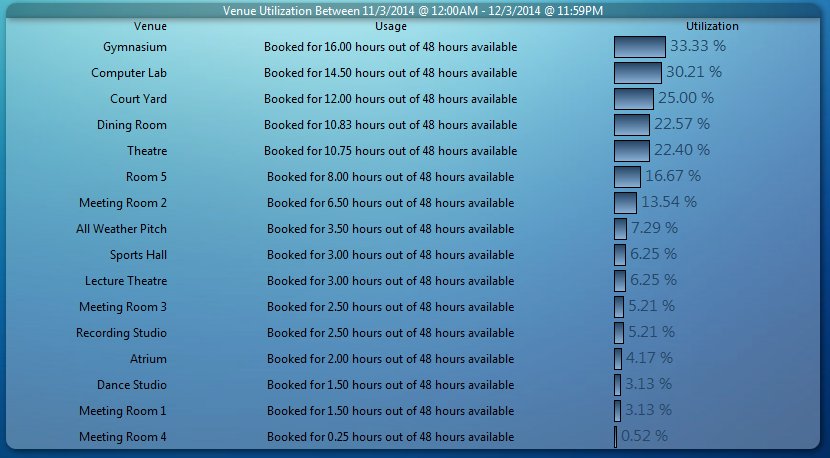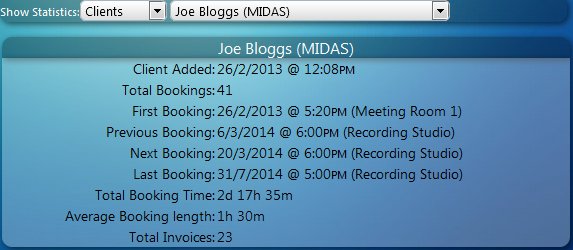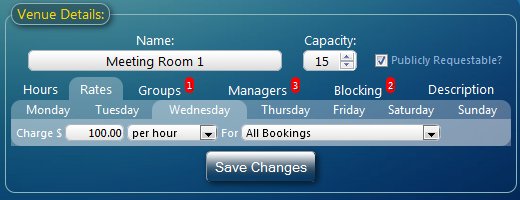Today is World Backup Day, the purpose of which is to raise awareness of the importance of keeping your critical digital files and data backed-up.
A “backup” is a secondary copy of all your important files – for example, your family photos, home videos, documents and emails.
Instead of storing a single copy all in one place (like your computer), you keep another copy of everything somewhere else as well, in case anything should happen to the originals.
We strongly believe in the importance of backing-up data you can’t afford to loose, and we’ve built in a number of backup features to our popular web-based room and resource scheduling software, MIDAS to do just that!
By default, MIDAS automatically and seamlessly takes a complete backup on your database upon the first successful login each day. These database backups are compressed (typical backups are less than 1MB each in size), and are stored on the server where your MIDAS resides for a length of time you specify.
To further protect your data, these daily backups can also optionally be emailed to a pre-defined email address on a daily basis too, so that you can keep your own “off-site” copy too!
In addition, a manual database backup can be initiated instantly at any time via MIDAS Admin Options → Manage MIDAS → Database → Backup Now.
Previous backups can also be easily and readily restored too, either partially or in full, via the simple user interface through MIDAS Admin Options → Manage MIDAS → Database → Restore.

For more information on the backup/restore features of MIDAS, please see https://mid.as/help/manage-database-settings
For our “hosted” customers (who don’t run MIDAS on their own infrastructure, but instead opt to have their MIDAS remotely “hosted” by us), we also take complete database backups daily, which are then stored off-site for a period of six months.
So, that’s how we ensure that your important MIDAS booking data can be kept regularly backed-up, but on World Backup Day today, why not take a moment to backup your own important family photos, home videos, documents and emails too!? It may seem like a hassle, but you’ll be glad you did should anything ever happen to the originals!